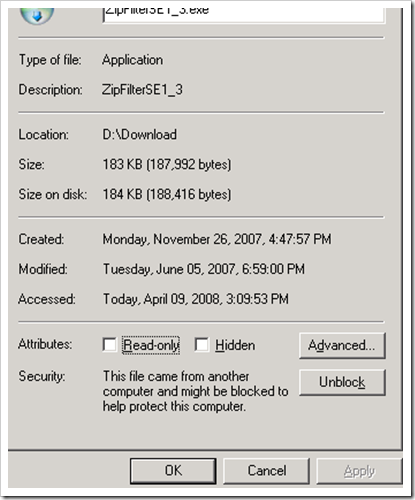A couple days ago, I want to using stsadm to export a site from stage environment and import into production environment. I trying to figure out what's root cause of the import failed after two tries.
The error message is "FatalError: @bRetainObjectIdentity is not a parameter for procedure proc_AddNonListViewFormWebPartForUrl.", it's very strange, because the error is a simple database operation of .NET framework.
I disassemble the Microsoft.SharePoint.dll to look for the problem, everything seems fine, and the library don't using the "@bRetainObjectIdentity" parameter to run the stored procedure.
So, I turned to the different view of this problem, then I found the root cause of this error message. The database version don't update after hotfix installation. and both have different version number.
After discuss with my colleague, we found something we ignored when the hotfix installation, we forgot run the SharePoint installation wizard. The database schema only changed after running the wizard.
Here is the great article described the post hotfix of SharePoint 2007 SP1. Hope this help.
Btw, the hotfix we installed is for the this problem :
On a SharePoint Server 2007 site, you modify a task in a task list. When you do this, users other than the users who are assigned to the task receive the notification e-mail message for the change.