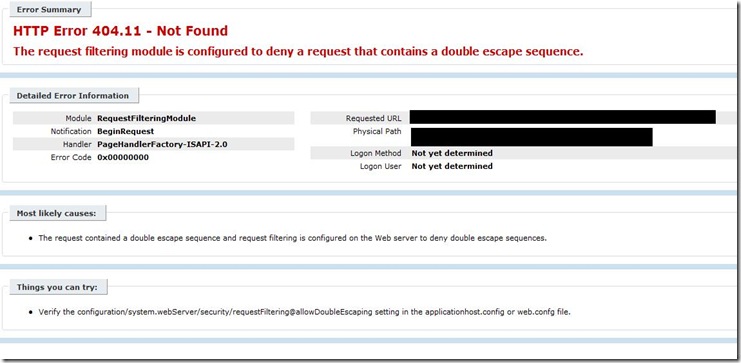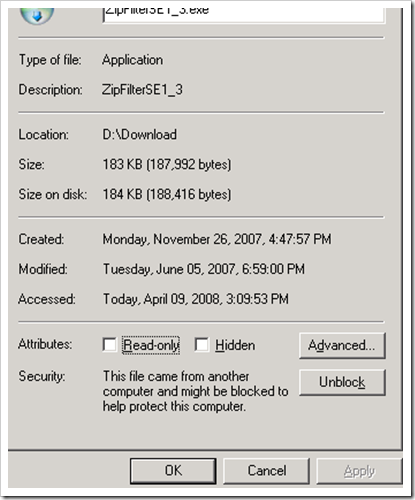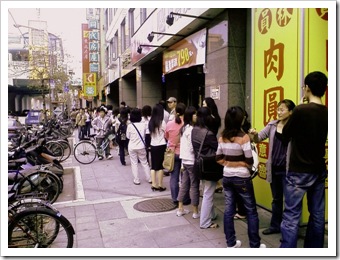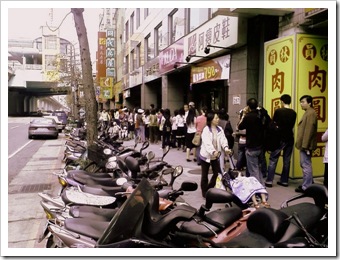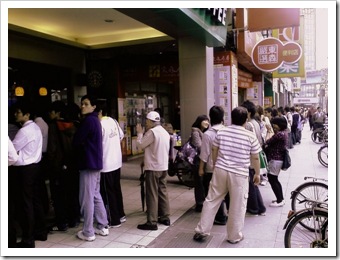Microsoft had release a excellent training kit for everyone, the training kit is free and recommend every internal SharePoint server to utilize it!
Beside install in server, you also can install it in desktop for user training.
Here is the rul to reference and download: Get SharePoint Training
There are three files can download, one of them is detailed Install Guide. Just follow the instructions and you will complete whole deployment very soon.
One thing for the people have more than two web front end servers:
When I try to deploy the solution in the "Operation" section of "SharePoint Central Administration Site", the status always show "deploying" without any indication that would be completed the deployment. So, I go to the "Timer Job Definitions" in the "Operation" section and delete the solution deployment job. than using command to execute deployment as "stsadm -o deploysolution -name mosstraining.wsp -url http://xxxxx -allowGacDeployment -local" in the server where Central Administration Site located.
Then the deployment completed.
So, I guess that training kit should install in the server which Central Administration Site located.
After all, If you want to build the training course by yourself, SharePoint Training Kit only support SCORM (Sharable Content Object Reference Model), so you can find the authoring tools in this discussion.
Microsoft 最近釋出一個很棒的SharePoint的教育訓練Solution (Final了, 不是之前的Beta喔) , 完全免費, 建議大家使用. 它除了可以裝在Server上變成一個SharePoint教育訓練的Site以外, 可以單機使用.
大家可以從這裡去看看它的介紹, 裡面也有下載的連結.
如果是要下載安裝到Server的話, 你會看到有三個檔案可以下載, 其中一個就是安裝手冊, 超詳細的, 照著安裝, 很快就會裝好.
不過在我安裝的過程中, 出了一點問題, 在這裡給那些有兩台或以上的web front end server的朋友參考一下:
當我試著要在"管理站台"的"作業"中去deploy這個Solution時, 那個deploy狀態一直顯示"deploying", 過了一天還是如此, 一直沒有出現應該有的"deployed". 後來我就到"作業"裡面的"定時工作定義"中去把那個Training(我忘記名字了)砍掉, 然後回到安裝"管理站台"的那台Server下了以下的命令"stsadm -o deploysolution -name mosstraining.wsp -url http://xxxxx -allowGacDeployment -local", 瞬間就完成了.
我後來想想, 安裝的Server應該要找那台"管理站台"的Server, 這樣才不會有問題.
最後還有一個比較特別的, 假如你要做一個訓練課程, 那你要找一個authoring tools (可以翻做"編寫工具"嗎?...感覺很鳥) , 在這個討論串中你可以找到很多references, 因為這個Training Kit只支援SCORM (Sharable Content Object Reference Model)格式的東西.